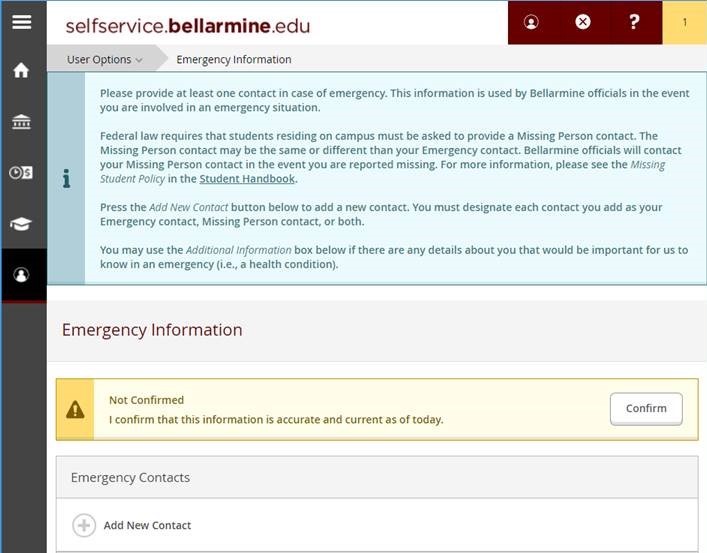All students at Bellarmine are required to share information for an emergency contact, and students must confirm that contact information every 365 days. In order to ensure all students list emergency contacts, a registration hold will be placed on your account until you have confirmed your information. We appreciate your contribution to making our campus a safer environment for everyone.
If you encounter any difficulty with the process, please reach out to the Technology Support Center (tsc@bellarmine.edu).
1) Log into OneBellarmine and open Self-Service.
2) Navigate to Student Planning. If you do not already have emergency contact information listed or confirmed, you will see an alert message on the Plan & Schedule page.
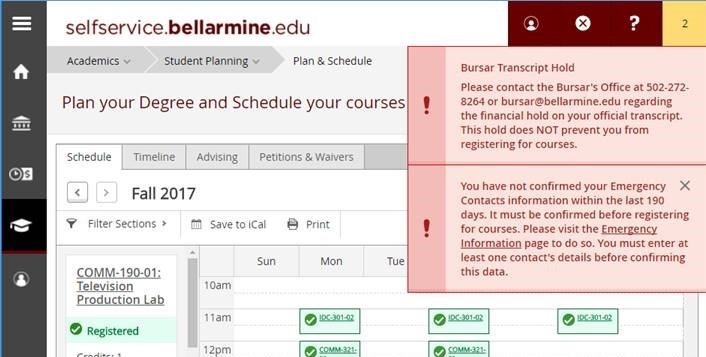
3) Click the link in that message or click the user icon in the top right corner and select Emergency Information.
4) You must enter information for at least one emergency contact; you can either Add New Contact or you can Confirm if your emergency contact information is still accurate. You must also provide a Missing Person contact, who can be the same person. Please include any other additional contacts or emergency information while you are submitting this information.