Students and families have several options for accessing online information about required textbooks and other materials for academic courses. This information is made available well in advance of each semester. The suggested method is to view the Semester Class Offerings PDF for the term in question. A list of all future class schedules is located on the Registration Information page from the Registrar's Office. Click on any of the links marked "[Term] Class Schedule" to view the course offerings for the selected term.
Every class schedule document includes a "Book Link" corresponding to each course section (see example image below). The document also contains other information that a student may find helpful: how often and when the course meets, how many credit hours it is worth, its seat capacity and how many seats are available, as well as any estimated additional fees.
Example:
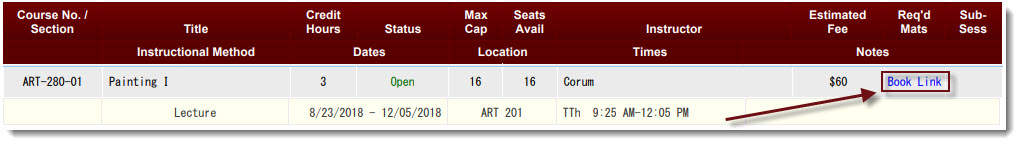
Click on the "Book Link" in the rightmost column next to each course.
Alternately, students may browse the required textbooks and course materials available for purchase or rental by going directly to Bellarmine's Online Campus Store and using the search functions there.